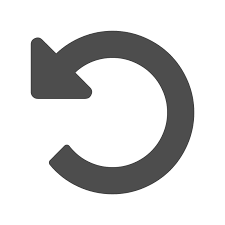As a social media marketer and content writer, I use LinkedIn daily. While I’m thankful for it –there are a few features that could use some extra attention. From a user experience standpoint, I’m not exactly thrilled. There are some GREAT benefits to using LinkedIn. This is why I use it in the first place and while I’ll continue to use it. However, my life would be a whole lot easier if they’d address a few of these main complaints I have.
My number one complaint on LinkedIn is the way we view notifications. If someone has commented on a post of yours, a few people have ‘liked’ your article, or a connection has published a post –you receive a notification under the notification tab. That’s all well and good, but when you hover over the notification tab it gives you a drop down menu and no option to view a full page. Let’s pretend you posted a few articles and people were reading like crazy. Once you get more than a few notifications, you have to do the weird hover and scroll thing to see the older notifications. If you move that mouse a smidge to the right, POOF your notification drop down is gone and you have to start all over.
It really is a pain not being about to just see a clear list. Facebook has a similar layout with two VERY SIGNIFICANT improvements. The first is that once the little tab drops down, even if you move your mouse to the opposite end of the page – the drop down stays dropped down for you to view your notifications. The second improvement they have is the magical little ‘see all’ link at the bottom. When you click that link you are routed to an easy to maneuver full list of notifications. SO much more user friendly.
Another big gripe I have with LinkedIn is the way you view your own articles published on LinkedIn Pulse. When you publish an article you are in ‘editing’ mode. When you go back into LinkedIn Pulse to see your articles, you’re in the same mode. It doesn’t show comments, likes, etc. You can’t see how people are reacting to your post because you are seeing the editing version rather than the public version. In order to see your comments or likes, you have to jump through hoops. There are a few ways to do it. For me personally, I get a notification that someone commented on an article. I click on that notification. It brings me to an analytics window that says, “These people are reacting to your article!” From there I have to click “view post”. Ridiculous.
The last complaint I have about LinkedIn is just their overly cluttered interface. I think this is a huge contributor to problems one and two here. It definitely has usability problems and no one wants to deal with that. LinkedIn, you were going in the right direction, just tone it down a bit. You don’t have to do all the things all the time. It’s too much and user experience and functionality are getting lost in the shuffle.
If you’re a professional or brand, and you’re not on LinkedIn, you should really consider signing up. All complaints aside, these are just user tweaks and improvements that could be made to improve the overall experience. On the whole, LinkedIn offers a great social network to connect professionally with other people in your field. It’s a great networking tool, a great job source, and holds a whole wealth of professional knowledge. On top of that, it’s a publishing platform. It’s a great resource for content writers, like myself, to get articles in front of people who are genuinely interested. It’s a really great professional platform –you know, minus all those points I made above!
What have your experiences been with using LinkedIn? Any annoyances for you? How do you think they can improve them? Comment below!