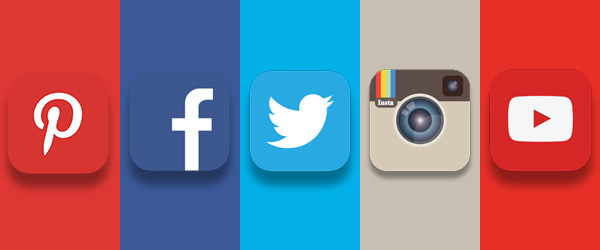If you’re looking to catch up with some of the big brands when it comes to advertising on Facebook, this is your chance. The posts are “dark posts” or “unpublished posts” because they will not appear on your timeline but rather they show up in the newsfeed and appear as a “sponsored” piece of content. What’s so great about these posts? You can target any group you’d like. Whether it is a specific demographic of your current followers or a new target group like “small business owners” and boom –your post shows up right in their newsfeed as though you’re just another one of their friends sharing a status or photo.
Well, creating these types of ads are a little different than the conventional Facebook ad. To create a dark post you need to use Power Editor. This is platform on Facebook that gives you a lot more control than Facebook’s normal ad platform.
2. Click on “Power Editor” located on the left hand side under “Ads Manager”
3. Go to “Manage Pages” in Power Editor on the top left of page
4. Select your Page and hit “Create Post”
5. A “Create Unpublished Page Post” will pop up – fill out all appropriate fields and load your image (you can leave targeting options blank and target more specifically when you create your ad campaign)
6. See what your post looks like by hitting “View Post” at the bottom of ad
7. You must now create an ad
How do you create an ad campaign with your dark post?
1. Go to your Ads Manager page
2. Click on “Power Editor” located on the left hand side under “Ads Manager”
3. Click on “Create Campaign”
4. Customize your ad campaign and then upload it by pressing the green button (you must upload all changes or you’ll have to start over)
5. With that campaign selected in the left hand navigation, create an ad
6. Now use the wizard going from Creative (when you’re in “Creative” select your unpublished post from the “Page Post” drop down – it will be the one with the half moon symbol) through to Audience to Optimization and Pricing
• Note: desktop (newsfeed) and mobile ads tend to be more profitable
7. Once you’re through, press the green “Upload Changes” button
8. Facebook will then check and approve (or reject) your ad
Dark posts are truly a great tool for Page Managers. These unpublished Posts give us total control over who sees what message. They give us the ability to create posts for the sole purpose of promotion and it doesn’t have to clog up our own page. Instead of one generic ad, we can customize and target multiple ads to show in front of many different groups. They are a great way to find what to use as optimal post content without committing your entire ad spending to one message. You can use different languages in each post, different target groups, targeted to different job titles etc.
Have any of you experimented with these dark posts on Facebook? What results have you had so far? Any recommendations you would share? As always, feel free to leave any comments or questions below!